FREQUENTLY ASKED QUESTIONS
We’ve compiled a list of frequently asked questions below. If you couldn’t find what you are looking for, don’t hesitate to call our customer hotline at 1-972-200-3813.
COMPANY INFORMATION
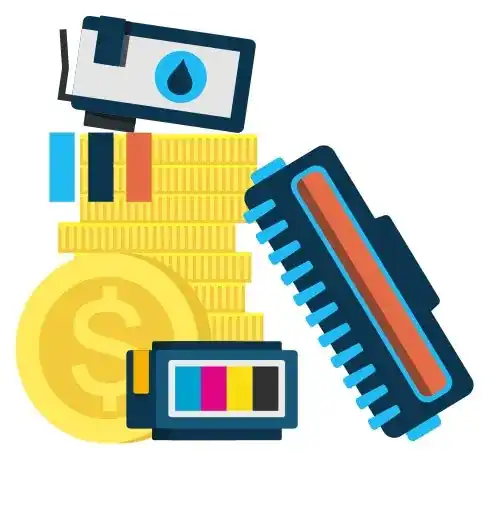
Why is printer ink so expensive?
It is a common misconception that printer inks have to be expensive. High quality photos and documents can be produced with very affordable compatible inks and remanufactured inks. Inkjets.com sells both remanufactured and compatible inks of excellent quality as evidenced by our thousands of five-star customer reviews.
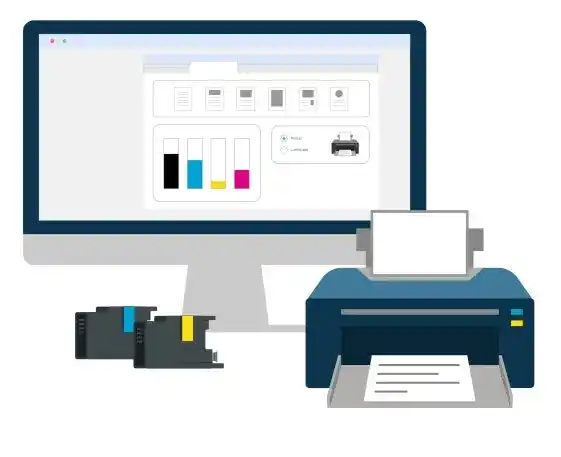
HOW CAN I CHECK PRINTER INK OR TONER LEVELS?
Ink or toner levels can be checked in two ways.
Using the control panel:
- In Windows, open the control panel
- Select Devices and Printers from the menu
- Select the Printer icon with the right click
- You’ll be able to check the level of ink or toner in the properties tab
Using the printer:
- In Windows, open the control panel
- Select Devices and Printers from the menu
- Select the Printer icon with the right click
- You’ll be able to check the level of ink or toner in the properties tab

HOW DO I REMOVE PRINTER INK FROM SKIN?
When you change your ink or toner cartridges, you can sometimes get ink on your skin. Fortunately, removing it is not that difficult. Applying a few drops of tea tree oil to a clean cloth and rubbing it on your skin seems to work quickly.
As an alternative, rubbing alcohol or baby oil can be used if you do not have tea tree oil on hand. You can also use hairspray to remove ink from your hands or other affected areas. You can spray it onto the ink and let it sit and dissolve for a few minutes, then wash it off.

WHAT IS THE DIFFERENCE BETWEEN INK AND TONER?
Inks are colored liquids made from water and chemicals that contain pigments and dyes. The ink is sprayed directly onto a page by tiny nozzles in inkjet printers.
Toners are fine powders composed primarily of polyesters and organic compounds. The toner is fused to the page by electrostatically charging it via the laser in a laser printer. The toner then sticks to the charged portions of the page, fusing it to the print

HOW DO I CLEAN MY INK CARTRIDGE?
There are times when printed documents or photos look smudged or don’t print as well as they should. The culprit may be a dirty cartridge. To clean it, pull out each cartridge and wipe the outside of each one with a paper towel dipped in isopropyl alcohol. This will remove any excess ink. Next, use a wet cotton swab to clean the print head by gently rubbing it along the print head. Then, use a slightly wet cotton swab to clean the colored circuitry strip. Make sure there is no water on the cartridge by letting it sit for a few minutes. A dry cotton swab can be used to ensure that the cartridge is clean.
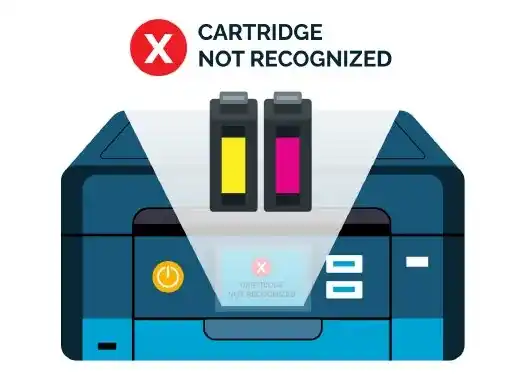
HOW DO I FIX THE “CARTRIDGE NOT RECOGNIZED” ERROR?
It may be helpful to turn the printer off, then back on if you encounter this error. There may have been an issue with the cartridge installation if this doesn’t work. It can be fixed by turning off your printer and removing each cartridge one by one. When re-installing them again, notice whether a clicking sound occurs to indicate the cartridge has been properly installed. Please contact our customer service if you continue to have problems.
PRODUCT-RELATED QUESTIONS

WHAT IS PAGE YIELD?
The page yield is the estimate of the number of pages an ink or toner cartridge would be able to print under ideal conditions. Several factors can affect the yield of a printing job, such as the amount of ink used, the color selected, and how much of the page is covered with ink. For testing purposes, manufacturers print at 5% coverage to estimate the number. By printing this way, they cover only 5% of each page with ink. They do this until their ink runs out. Manufacturers use this method to determine how many pages a printer cartridge will produce, given the right conditions.

WHAT IS ISO PAGE YIELD?
IOS, or the International Organization for Standardization, came up with a standard test page for different cartridges and printers to provide a standardized testing for manufactured cartridges. Most commonly, the ISO/IEC 19752 is used for monochrome cartridges,while the ISO/IEC 19798 is used for color cartridges.

WHAT IS INK CAPACITY?
Standard and high capacity cartridges are available. A standard cartridge is less expensive than a high capacity cartridge.They contain less ink, however. In terms of cost per page, high-capacity printers are more economic because they can print more with their higher ink volume.
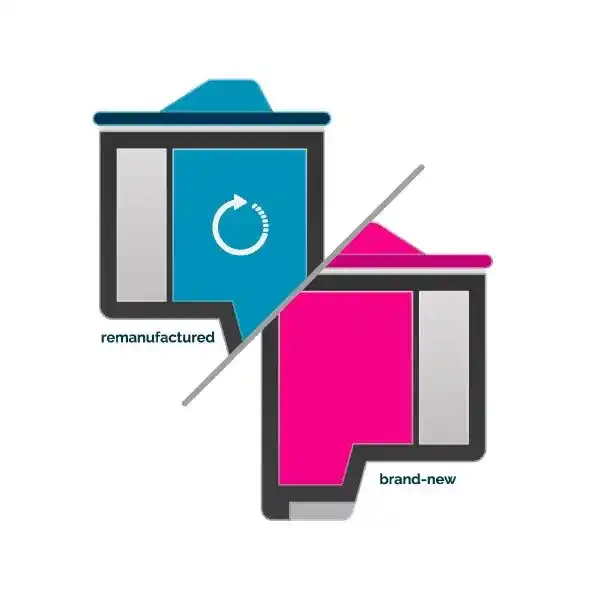
WHAT ARE THE CARTRIDGE TYPES AVAILABLE AT INKJETS.COM?
There are three types of cartridges available at Inkjets.com – remanufactured, compatible, and OEM. The term remanufactured cartridge refers to a repurposed cartridge that has been thoroughly cleaned and equipped with new components, such as chip contacts, and filled with new ink. While a compatible cartridge is a newly-made cartridge that has been manufactured specifically to meet the specifications and requirements of its connected printer. OEM refers to Original Equipment Manufacturer, and refers to brand new ink cartridges produced by the original printer manufacturer.

WILL YOUR PRODUCTS VOID MY PRINTER WARRANTY?
Your printer warranty will not be voided by any of our products.
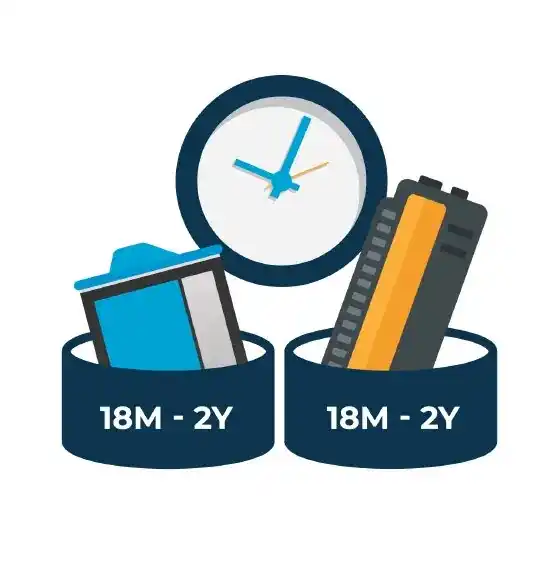
WHAT IS THE SHELF LIFE OF YOUR CARTRIDGES?
When stored properly, laser toner and ink cartridges generally last between 18 months and 2 years. To prolong the life of your ink or toner cartridges and bottles, keep them in a cool, dry place, and keep them away from direct sunlight.

WHAT IS AN INKJETS.COM BRAND INKJET COMPATIBLE CARTRIDGE?
InkJets.com inkjet compatible cartridges are newly manufactured cartridges. Inkjets.com is one of only a few inkjet companies with their own brand.
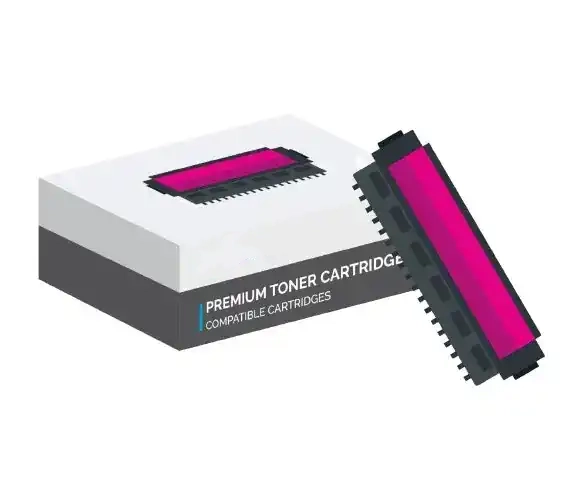
WHAT IS AN INKJETS.COM BRAND COMPATIBLE TONER CARTRIDGE?
Toner cartridges sold under the Inkjets.com brand are newly manufactured and contain a minimum of recycled parts. As one of the rare inkjet companies with its own brand, Inkjets.com offers products and services under that brand.

WHAT IS AN OEM CARTRIDGE?
OEM is an abbreviation for “Original Equipment Manufacturer”, and refers to “name brand” cartridges produced by a printer company

WHAT IS A REMANUFACTURED CARTRIDGE?
Remanufactured cartridges are cartridges that have been recycled to meet or exceed OEM standards. The ink cartridge has been inspected for any defects and refilled.

HOW DO I FIND THE CORRECT CARTRIDGE FOR MY PRINTER?
Our “search” box can be used to locate the correct cartridge for your printer by entering the printer model or cartridge number Additionally, on our home page, you can click on any of the OEM brands to find the correct cartridge and printer. If you are a first-time customer with Inkjets.com, we would be delighted to assist you if you would like to call 1-972-200-3813, start a live chat conversation, or send us an email at support@inkjets.com.

DO YOU SELL LASER TONER?
We carry remanufactured and compatible laser toners as part of our Inkjets.com brand. We do not currently carry any toner products from the OEM brands listed on our website. This means that all laser toner listed under the different printer brand categories are all either compatible or remanufactured. If you have any questions, please don’t hesitate to call, chat or email us for support.
MY ACCOUNT QUESTIONS
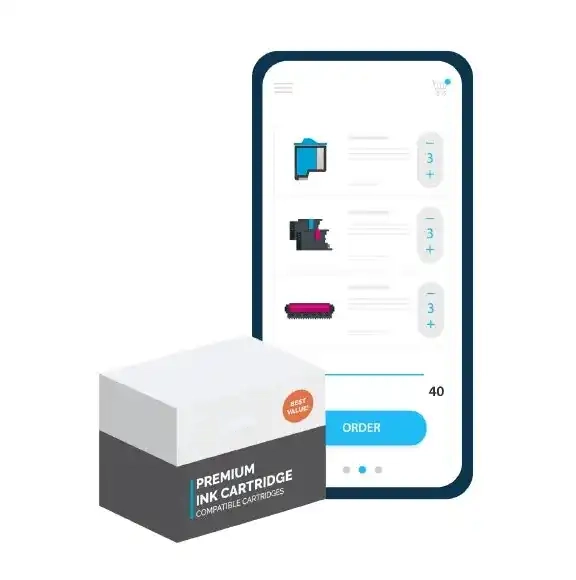
HOW DO I PLACE AN ORDER?
You can place orders online, over the phone, or by mail. Please note that walk-ins and phone orders are not accepted.
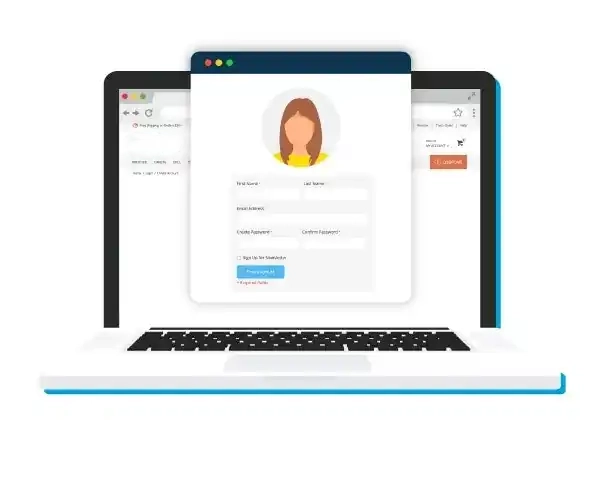
HOW DO I CREATE AN ACCOUNT ONLINE?
When you place your first online order, you will be prompted to create an account. You will then be able to log in for a “Quick Reorder” of the previously ordered products.
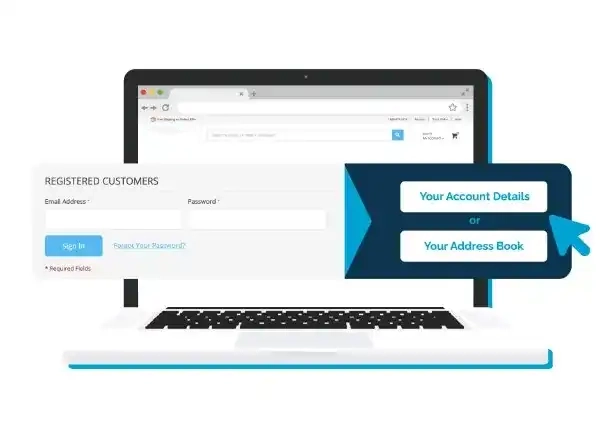
HOW DO I EDIT MY ACCOUNT INFORMATION?
Your account information can be edited by logging into your Inkjets.com account. To change any of your information, click on Your Account Details or Your Address Book.

WHAT IF I FORGOT MY PASSWORD?
In case you forget your password, you can click on the “Forgot your password?” link on the login page and a generic password will be sent to your email address.

I AM A RETURNING CUSTOMER, WHY DOES YOUR SITE NOT RECOGNIZE MY LOGIN ADDRESS?
Two different reasons may be to blame for your login address not being recognized. The first may be that your email address has recently changed. The second may be that your account has been disabled. In this case, please contact our customer service by calling 972-200-3813 or by email at support@inkjets.com.
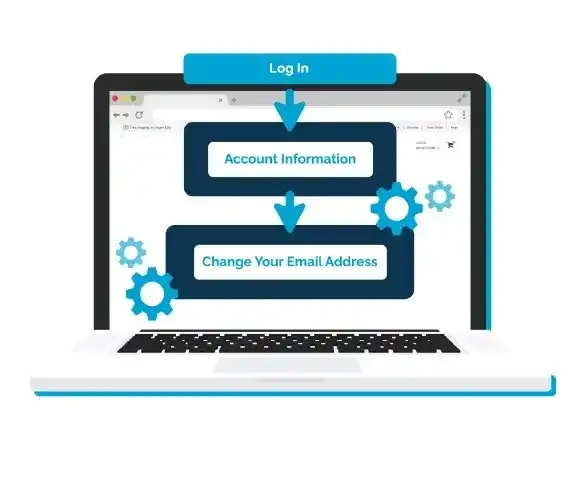
CAN I CHANGE MY EMAIL ADDRESS FOR LOGIN PURPOSES?
If you want to change your email address for logging in, you may do so. You can change your account email address or password blogging in to your Inkjets.com account and going to the “Account Information” section.
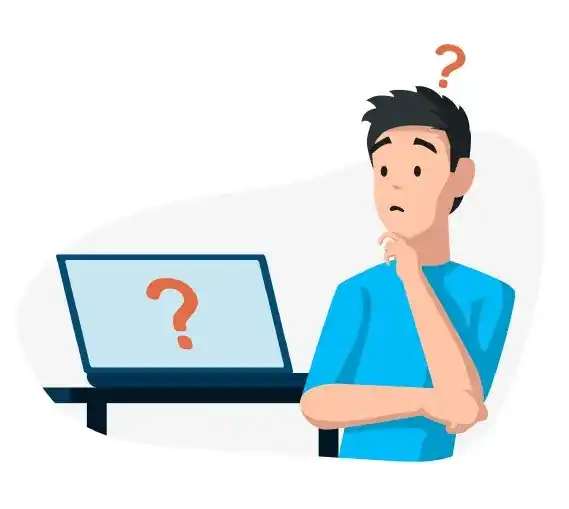
HOW DO I CREATE A CORPORATE ACCOUNT?
To inquire about a corporate account, call 1-972-200-3813 or e-mail support@inkjets.com.
ORDER PROCESS QUESTIONS

WHAT PAYMENT METHODS DO YOU ACCEPT?
For online orders placed through our website, we accept Visa, MasterCard, American Express and Discover credit and debit cards. Our website also accepts PayPal. Payment options can be viewed here

CAN I MAIL MY ORDER TO YOU?
Orders sent by mail can only be for schools or educational institutions. We can accept them by mail at 19850 Nordhoff Place, Chatsworth, CA 91311, or through email at support@inkjets.com. We will not process any other orders mailed in.

WHEN WILL MY CREDIT CARD BE CHARGED?
Your credit card or debit card will be charged as soon as your order has been placed successfully.

CAN I GET A COPY OF MY INVOICE?
After your order has been checked out online, you can print your invoice. You will also receive automated emails with relevant order information, such as confirmation, order tracking, and other communication. Additionally, you can contact customer service at 1-972-200-3813 or by email at support@inkjets.com and we will send you a copy. You will also receive a copy with your delivered product(s).
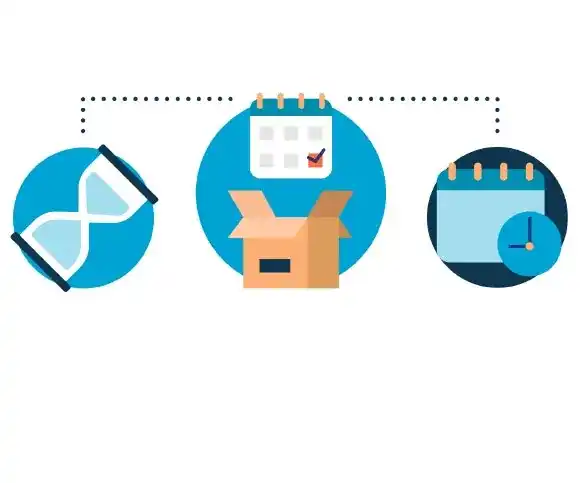
WHAT DOES “BACK ORDER” MEAN?
Back-ordered items are products that are not in stock but have been ordered. The product detail page will note this to prevent users from checking out and paying. We understand how much our customers depend on us, so we take great steps to make sure our products rarely are back-ordered.
SHIPPING QUESTIONS

WHAT SHIPPING METHODS DO YOU OFFER?
We offer our customers a variety of shipping options from USPS, FedEx, and UPS. Orders with free shipping will be delivered via USPS or FedEx SmartPost (usually 3-8 business days). Expedited shipping options are available for an additional fee. You can view our shipping options here.

HOW MUCH IS MY SHIPPING?
Free Shipping on all orders over $30 within the contiguous 48 states. Orders under $30 are subject to shipping rates. Prices start at $4.99 for standard ground shipping. Expedited shipping options are available for an additional fee.

DO YOU SHIP INTERNATIONALLY?
We only ship to the US, US territories, and US military/diplomatic addresses. However, we will soon expand to other countries.

DO YOU OFFER SATURDAY DELIVERY?
Saturday delivery is available, but we cannot guarantee it. You may receive your package the next business day. At this time we can only ship on Saturdays via UPS (excluding any national holiday weekends). On Friday, Sundays or on National Holidays, UPS Overnight and 2nd Day orders will not be shipped on the same day as the order is placed.
ORDER STATUS QUESTIONS

HOW DO I TRACK MY ORDER?
Our system will notify you by email once your order ships. You will find a tracking number and a link directing you to the carrier’s website in the notice. Alternatively, you can track your package on our website. You’ll be able to see all the details of your most recent online purchase once you’ve logged into your account.
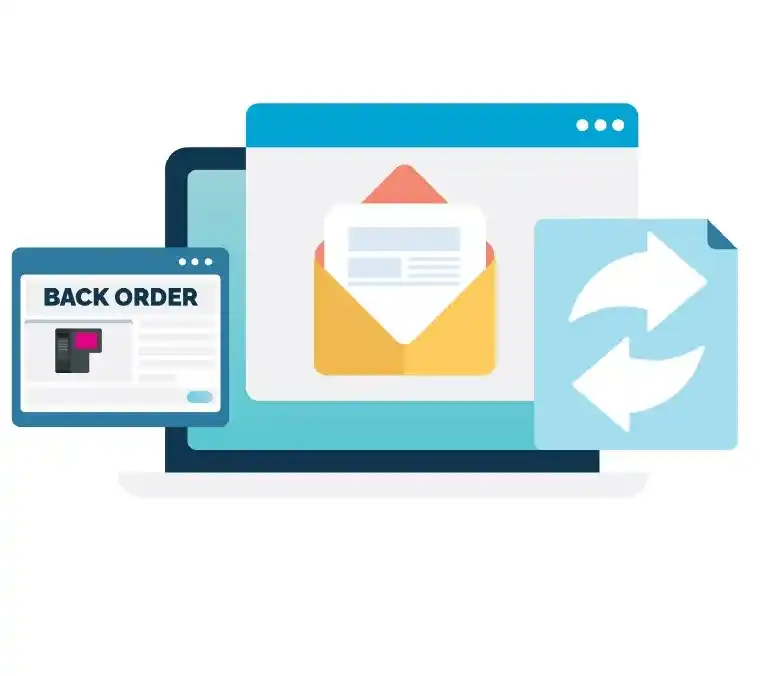
IF MY ORDER IS ON “BACK ORDER”, WHEN WILL IT SHIP?
We know our customers need their orders delivered fast. In the event that a backorder does occur in your order, we will contact you to ask if you would like to wait for the backordered product to arrive or if you would like a refund for that item.

HOW DO I CANCEL MY ORDER?
Our customer service department can assist you in canceling your order at 1-972-200-3813 or by email at support@inkjets.com. If your order has already been shipped, we cannot cancel it; but it may be returned once it has been received for a refund. Please call or send us a message if you wish to receive a refund.
RETURNS

WHAT IS YOUR RETURN POLICY?
The Inkjets.com customer service team will be happy to provide you with a replacement product or offer you a full refund if you are unsatisfied. Our 1-Year money back policy excludes OEM productsand refurbished printers. InkJets.com accepts returns of all OEM products within 30 days of purchase for a refund, or for replacement. All refurbished printers come with a 90-day warranty from the date of purchase. Click here to see our complete return policy.

HOW DO I RETURN MY PRODUCT?
If you would like to return a product from Inkjets.com, please contact our customer service department by calling 1-972-200-3813 or by email at support@inkjets.com, and obtain a Return Merchandise Authorization (RMA) number before returning the product. We can then track your return and make sure that you receive credit and have a satisfactory resolution, regardless of the reason you are returning the item.

WHAT IF I RECEIVED THE WRONG PRODUCT?
In the event that you ever receive the wrong product, please contact our customer service department by calling 1-972-200-3813 or by email at support@inkjets.com. The correct product will be sent out immediately along with a prepaid return label to retrieve the incorrect product.

DOES INKJETS HAVE A GUARANTEE?
All Inkjets.com brand products sold to our customers are backed by a 100% satisfaction guarantee for 1 year. Let us earn your trust and long-term business. You can rely on us to deliver quality services. Moreover, we guarantee a pain-free returns and refunds process at Inkjets.com. Our 1-Year money back guarantee does not apply to OEM products and refurbished printers. OEM products purchased from Inkjets.com may be returned or exchanged within 30 days of purchase for a refund or a replacement. A 90-day warranty is offered on refurbished printers from the date of purchase.
TROUBLESHOOTING

WHY DOES MY PRINTER SAY “LOW ON INK” AFTER REPLACING MY INK CARTRIDGE?
There is a possibility that your printer does not recognize the correct ink levels due to stored memory from previously used cartridges. You can resolve this issue by resetting your printer. Follow these steps to do so: • In Windows, open the control panel • All cartridges should be removed • Shut down the printer • Allow the printer to rest for a few minutes without being plugged in • Plug the printer back in, turn it on and reinstall all cartridges.
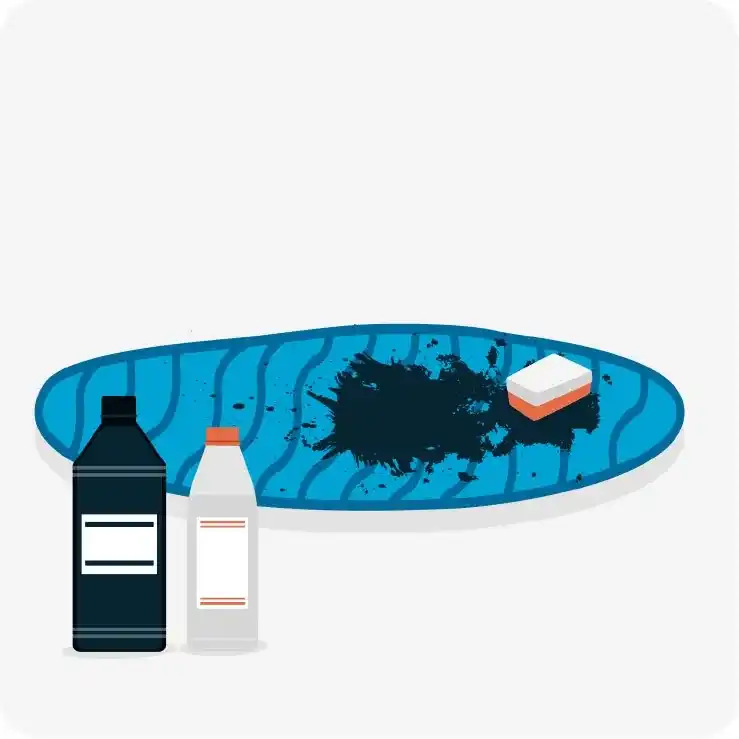
WHAT IS THE BEST WAY TO CLEAN INK OFF OF MY CARPET OR CLOTHES?
If you need help with ink stains, we recommend nail polish remover (with acetone), rubbing alcohol, oxy products, and bleach if your clothing is white. Use cold water when cleaning ink stains from your clothes, as warm water will set them. Always test the colorfastness and compatibility of any cleaner on an inconspicuous piece of the material before treating the entire stain.
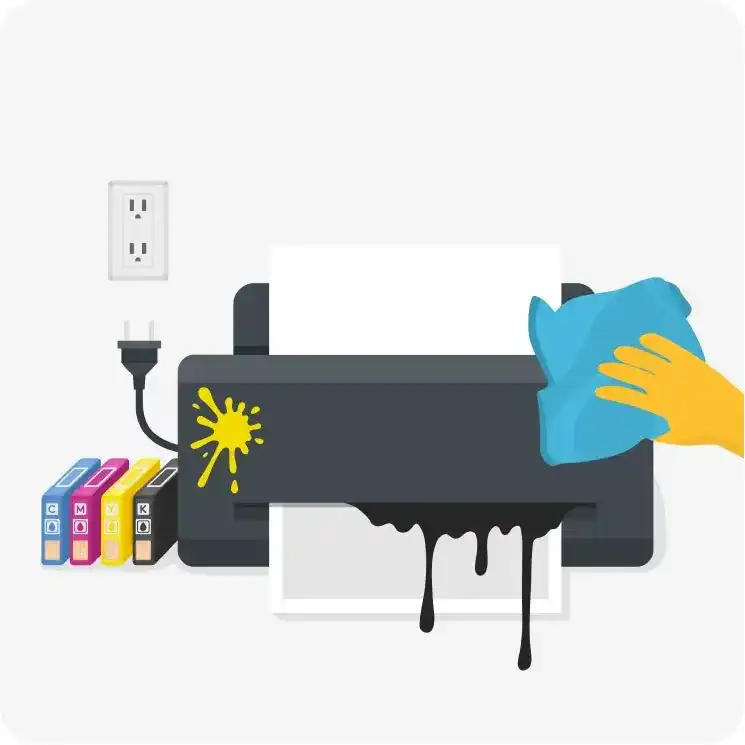
HOW SHOULD I CLEAN MY PRINTER IF A CARTRIDGE SPILLS OR LEAKS?
First, turn off and unplug your printer to clean out spilled ink. Use a damp lint-free cloth to wipe the nozzles and surrounding areas.You can also use this method to clean nozzles that have dried ink on them. Avoid using household cleaning fluids.
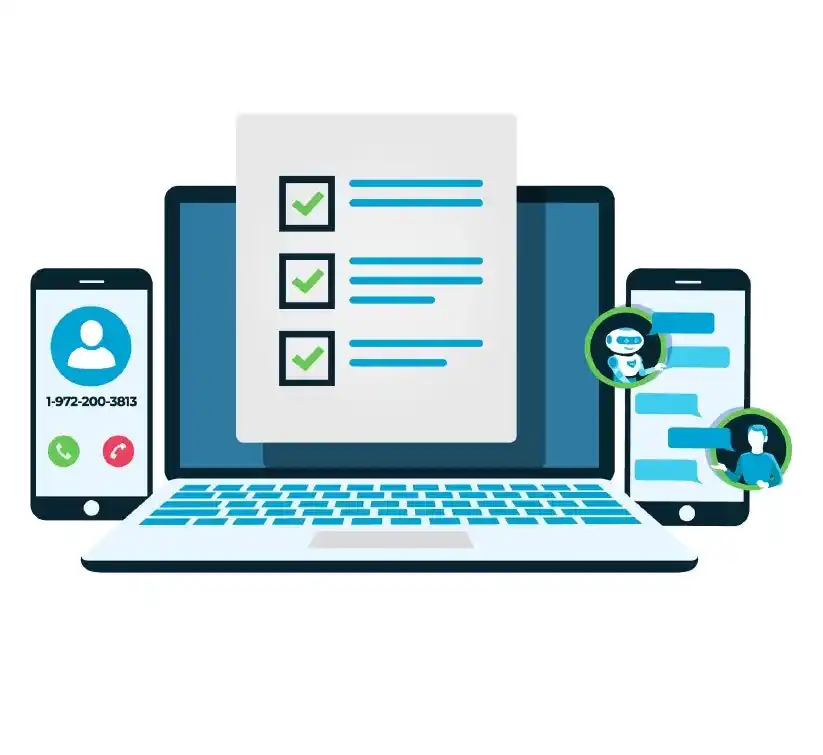
HOW DO I CONTACT YOUR CUSTOMER SERVICE FOR TROUBLESHOOTING TIPS?
You can reach one of our customer service representatives by calling 1-972-200-3813 or you can complete our Contact Us form for troubleshooting tips. You can also ask questions quickly by clicking “Live Chat” on the left side of every page of our site.
PROMOTIONS AND DISCOUNTS

HOW CAN I FIND OUT ABOUT ANY SPECIAL PROMOTIONS OR NEW PRODUCTS YOU MAY OFFER?
We offer special promotions and new products through our newsletter. If you want to receive these updates, please sign up. You can also visit our coupon page here.
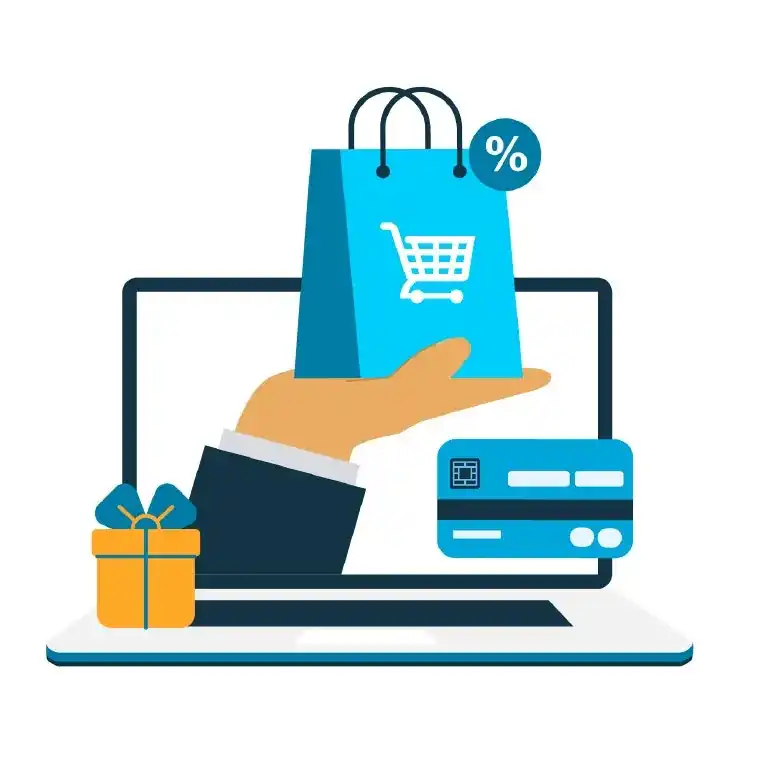
HOW OFTEN DO YOU OFFER SPECIAL PROMOTIONS OR DISCOUNTS?
We regularly email our current customers with special offers. We also offer great seasonal promos for all of those cards and pictures you need to be printed.
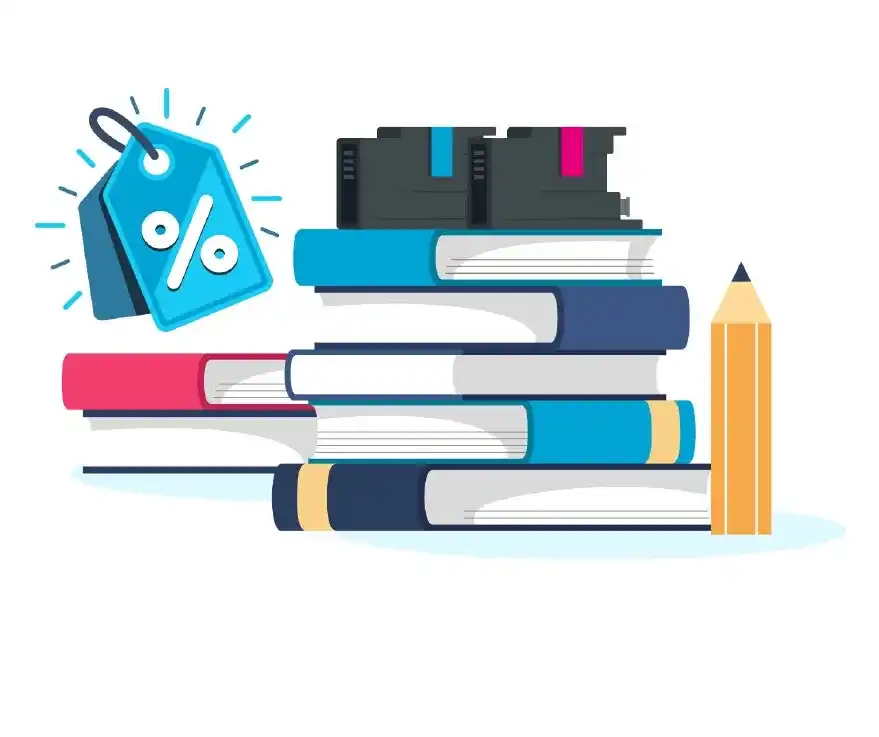
DO YOU OFFER EDUCATIONAL DISCOUNTS?
Yes, we do provide educational discounts. Please contact support@inkjets.com or call 1-972-200-3813 for more details.
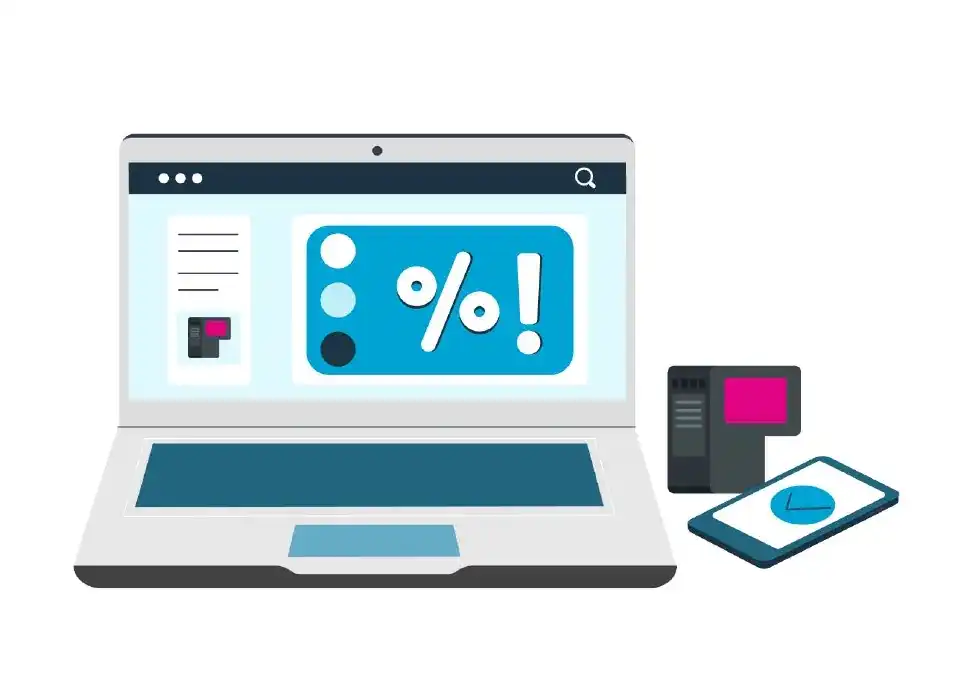
DO YOU OFFER CORPORATE DISCOUNTS?
Corporate discounts are available to companies who order at least $250.00 per order. For more information, please contact support@inkjets.com or call 1-972-200-3813.
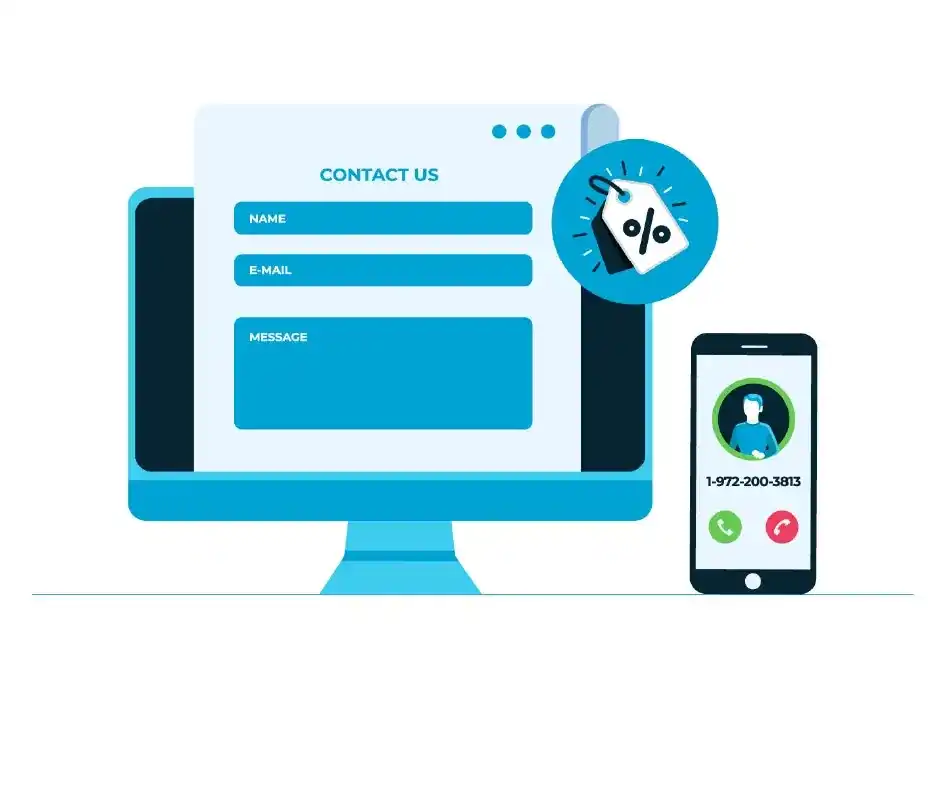
DO YOU OFFER DISCOUNTS TO GOVERNMENT AGENCIES?
We do offer discounts to government agencies. We can be reached at 1-972-200-3813 or by visiting our Contact Us Page.

DO YOU OFFER PRICE MATCHING?
Please check back in the future. Currently, there is no price match guarantee available. If any policy changes are made, we will send you an email about it. You can also sign up for our newsletter to view our latest coupons on our coupons and promotions page.
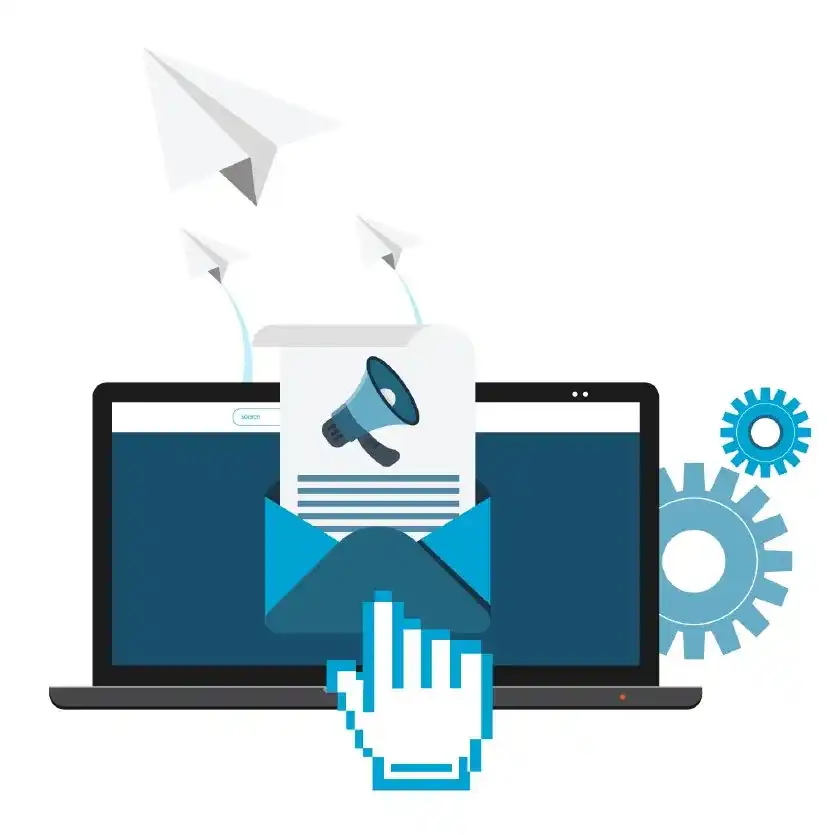
DO YOU HAVE A NEWSLETTER?
Yes we do! To subscribe, visit our home page.
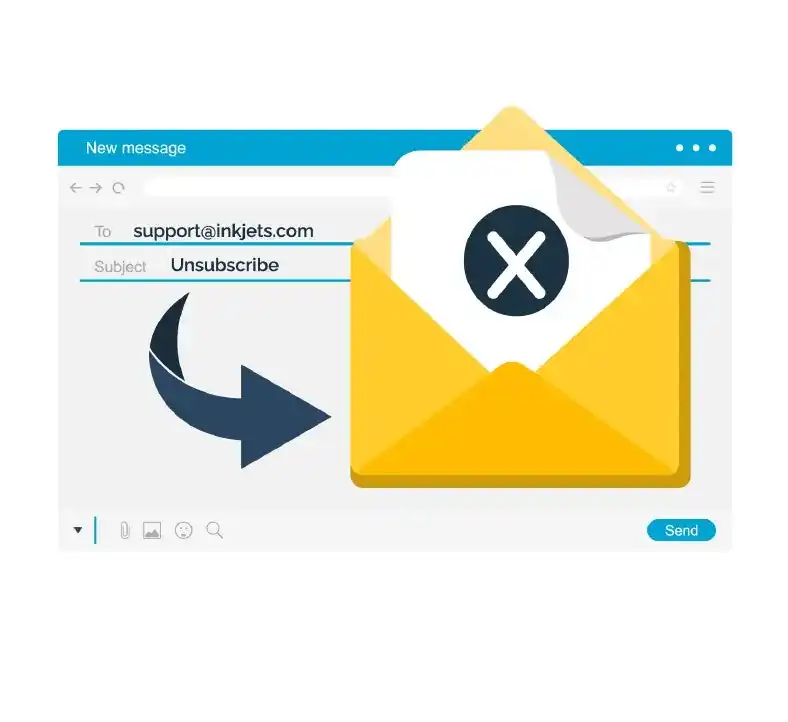
HOW DO I REMOVE MYSELF FROM YOUR EMAIL LIST?
Please send an email to support@inkjets.com with the subject line “Unsubscribe” to remove your address from the promotional email list. We will process your request and remove your email address from the list.
COMPANY INFORMATION
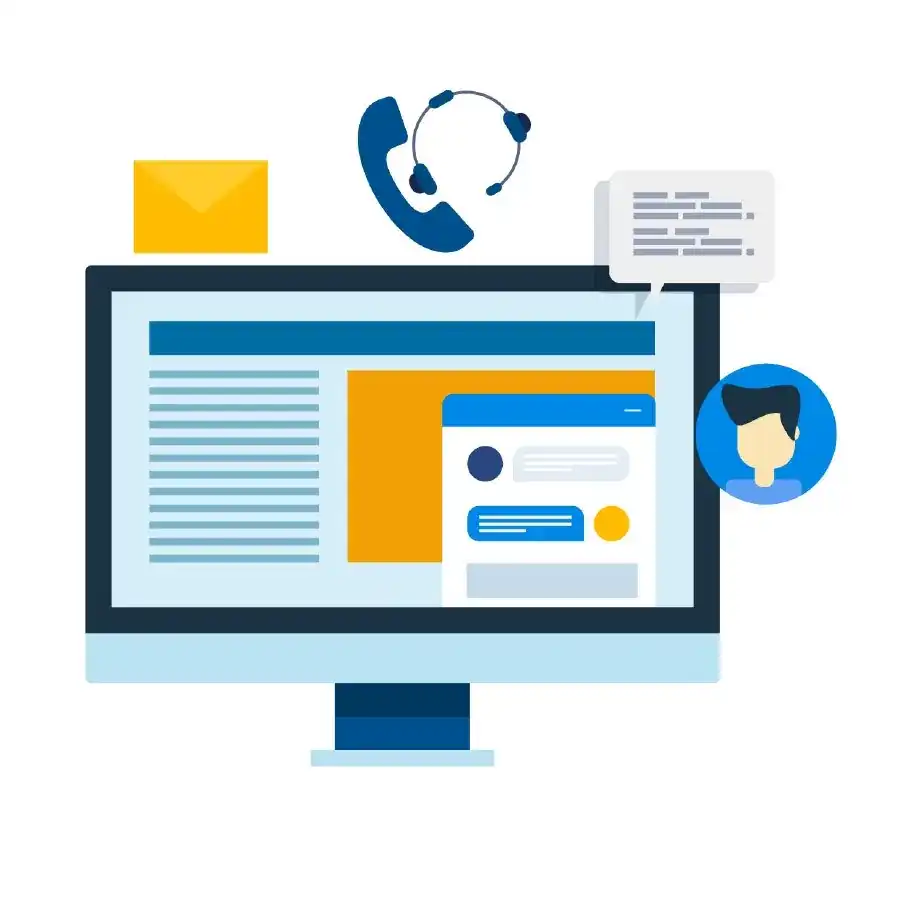
HOW DO I CONTACT CUSTOMER SERVICE?
Contact our customer service department by phone at 1-972-200-3813 or by email at support@inkjets.com. During regular business hours, you can also chat live online with us using the “Chat Live” feature. We will be happy to assist you in any way we can. We encourage you to visit our Customer Service Portal prior to contacting us, as this portal is packed with information to help answer just about any question you may have.
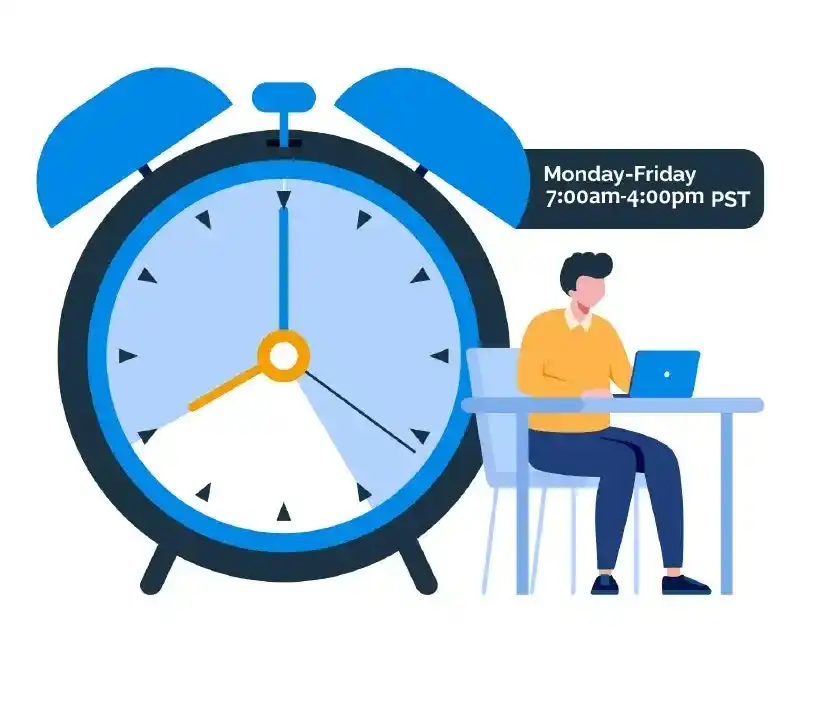
WHAT ARE YOUR HOURS OF OPERATION?
Customer service is available Monday through Friday from 7:00am until 4:00pm, and Saturday from 7:30 am until 4:00pm Pacific Standard Time.

WHERE ARE YOU LOCATED?
Our offices are located in beautiful Southern California at 19850 Nordhoff Pl, Chatsworth, CA 91311.
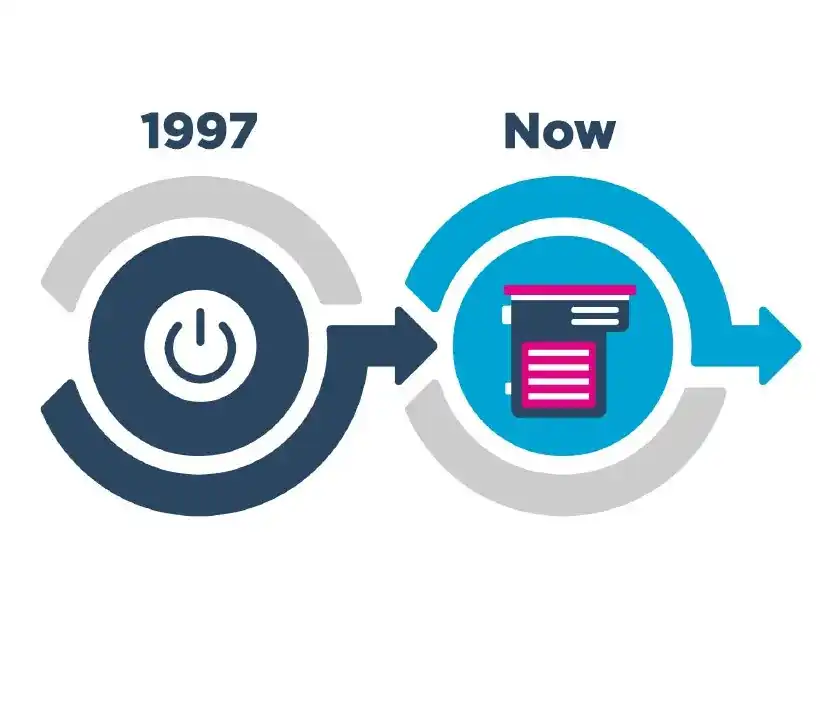
HOW LONG HAVE YOU BEEN IN BUSINESS?
Founded in June of 1997, Inkjets.com has been serving the printing industry ever since.

